Art › Life drawing ›
Life Drawing & Pose Time (From 1 Minute to 2 Hours)
3 Nov 2025
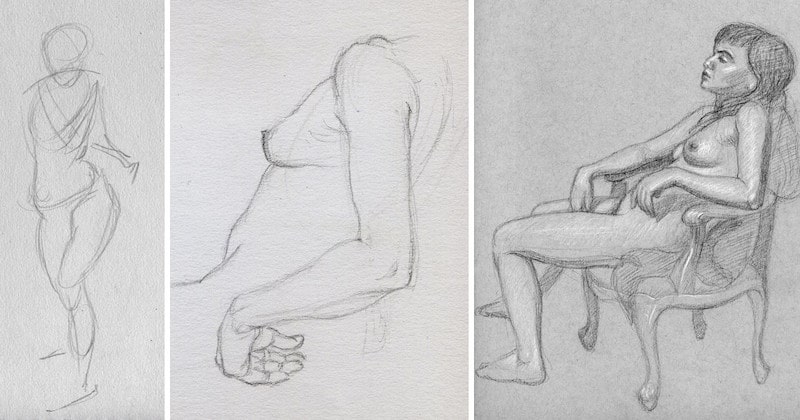
Table of contents
Every life drawing class I've been to over the last two decades has poses of different lengths. Each length has its pros and cons.
A life drawing can take anywhere from a few seconds to many hours or days to draw. Short drawings allow the model to do dynamic poses that are too difficult to hold otherwise. Longer drawings give the artist time to focus on details such as facial features, hair, proportions, lighting, and shadows.
In this article, I will show examples of my life drawings from a range of pose times and discuss how the drawing duration affects your finished artwork.
Life Drawing Examples By Pose Time
Life drawings can have a completely different feel to them depending on how long they take.
To illustrate this, I have grouped examples of my life drawings by total drawing time.
Click to see larger images:
1-minute life drawings
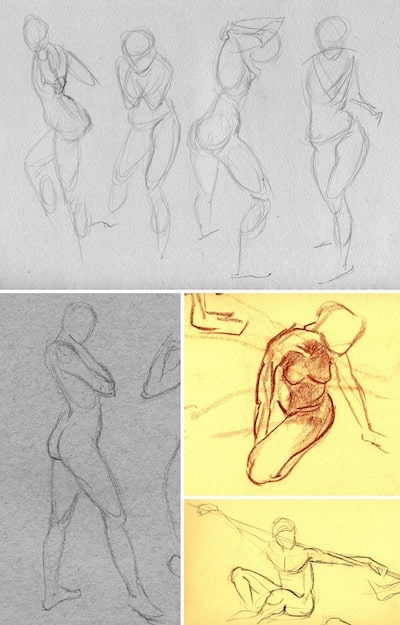
When you only have one minute to draw the model there is no time for any detail.
A successful one minute drawing will map out the extent of the figure on the paper and identify the location and orientation of the main body masses; the head, rib cage, and pelvis.
Use smooth flowing lines that draw right through the figure to capture the gesture of the pose.
There's no time for mistakes, never use your eraser, just keep drawing.
You won't always have time to completely map out the figure but the more you practice, the more efficient you will become.
Tips for 1-minute life drawings
- Use light, smooth flowing gestural lines
- Draw right through the figure
- Map out the location of the head, rib cage, and pelvis
- Never erase mistakes, just keep drawing
- Resist the urge to add details
3-minute life drawings
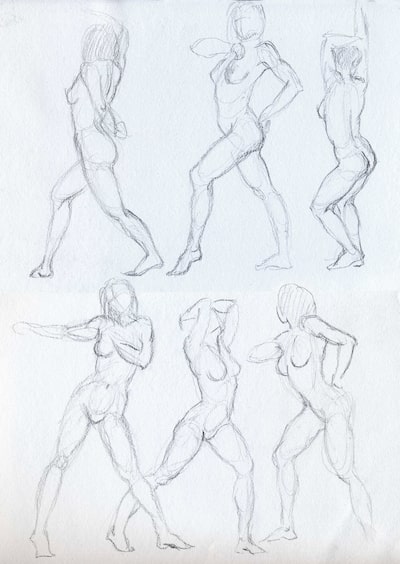
3 minute drawings give you a little bit more time to map out the whole figure and to fine-tune the position and orientation of the main elements.
I like to draw multiple short poses on the same page of my notebook because it saves time switching paper plus it can look beautiful to see many drawings of the same model together.
5-minute life drawings
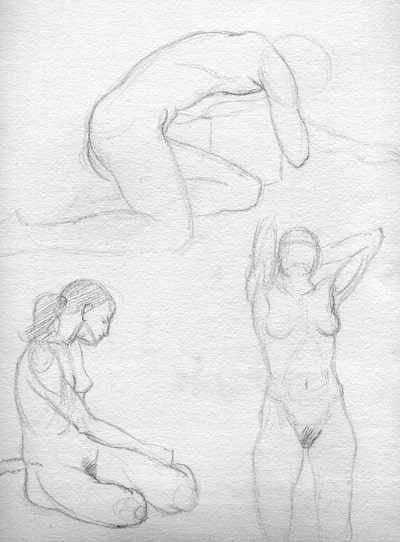
At 5 minutes, there is enough time to put some extra work into the anatomy of the pose.
The legs tend to be the next most important body part to continue with because they anchor the model to the floor and show weight distribution and the action of the pose.
10-minute life drawings
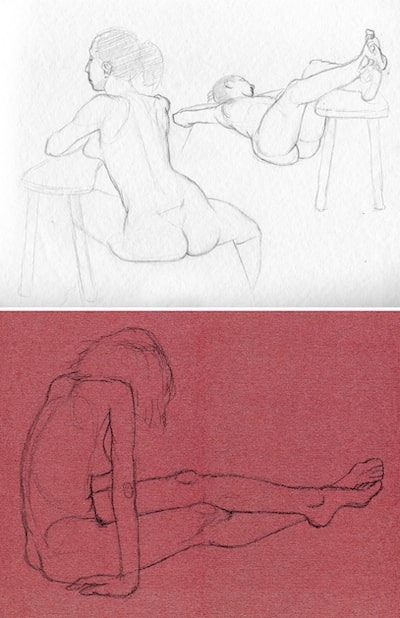
At 10 minutes, you have time to incorporate surrounding elements into the drawing if they play an important role in the pose, eg: a chair, pillow, or stool that the model is resting on.
Now it's also a good time to carefully finalize horizon lines and outlines making sure that they're not too dark. I personally like to vary the strength of outlines depending on if that part of the body is in shadow.
15-minute life drawings
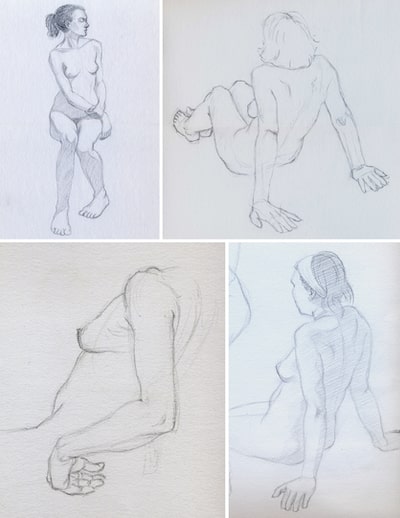
At 15 minutes, there is ample time to erase problem areas and re-work them if you need to.
Once the figure is all mapped out and the anatomy is correct it's time to block in shadow shapes. Pay careful attention to the 'terminator' (the line that runs between shadow and highlights) is it a sharp line or a gradual fade?
20-minute life drawings
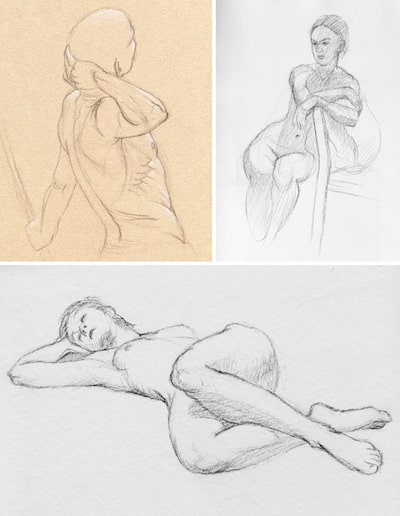
For 20 minute drawings, you can spend time adding the important details like facial features, muscle tone, and hair over the top of the figure.
If you're working on toned paper, add white highlights to the fully lit areas of the model and suddenly the drawing will start looking 3D!
25-minute life drawings
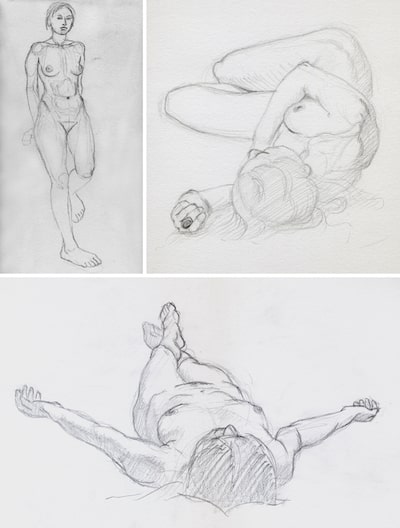
At 25 minutes, if everything has been going smoothly with few mistakes then it's a good time to start cleaning up your drawing.
Use a kneadable eraser molded to a point to erase some of the original construction lines.
Neaten up areas of tone and draw careful curves of hair to capture the general shape of the locks.
30-minute life drawings
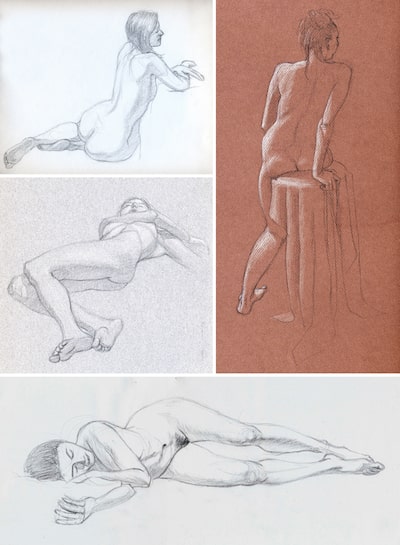
For me, once I get to 30 minutes I'm reaching a nearly finished drawing (depending on its' complexity) so I'm looking at the overall composition and tonal values and making finer and finer adjustments to the drawing.
45-minute life drawings
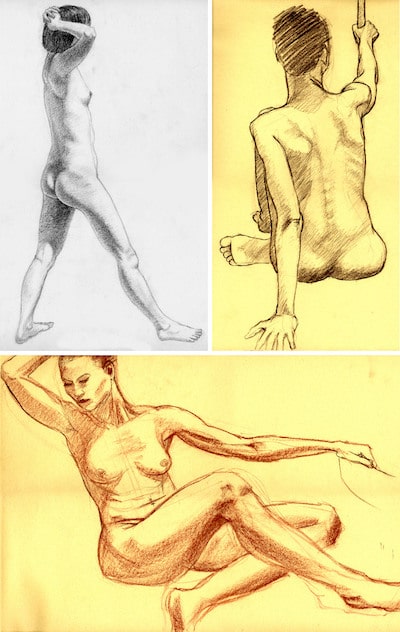
At 45 minutes, you can turn your attention to smaller details like reflected light in shadow areas and subtle shadows of ribs and muscle shapes.
1-hour life drawings
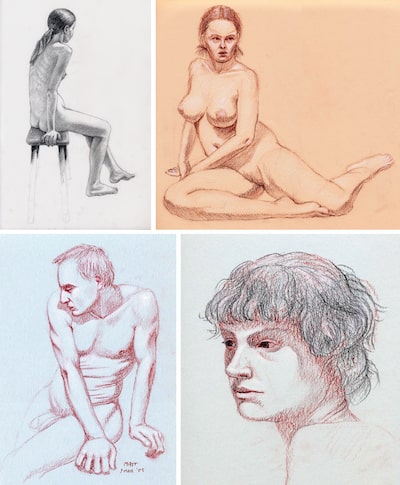
If you're drawing a portrait then having at least an hour may be important to getting a likeness of the model. Facial features can take a lot of fine work to get just right.
1.5 hour life drawings
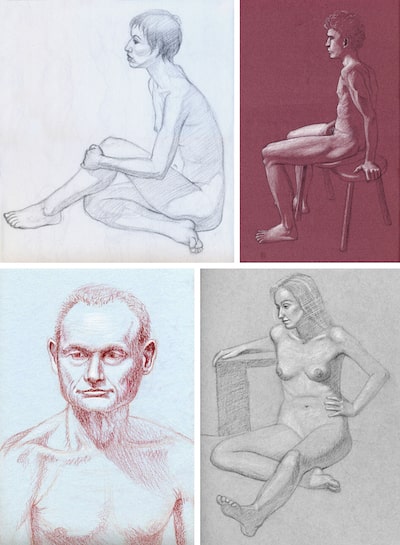
After 1.5 hours, I expect to have all my shadows smooth, tonally correct, and with consistent linework.
Fingers and toes will all have their shadows and highlights but not overpower the focus of the drawing.
2+ hour life drawings
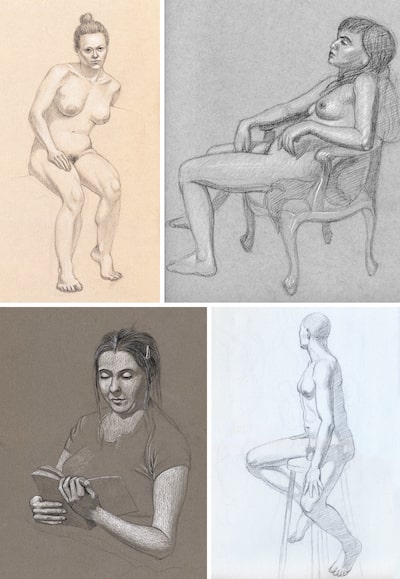
Once I get to 2+ hours I find my drawings tend to feel a little over-worked because a lot of the expressive linework from the start of the pose is lost to detail.
What's The Best Time For A Life Drawing?
For me, the sweet spot for a life drawing is somewhere between 10 and 45 minutes because there is enough time for these to be mapped out correctly and have all of the important shadows, highlights and other details, but still retain an expressive feel to the linework.
Beyond a certain time threshold there is not a lot of improvement to be made and there and is a danger of over-working the drawing.
You may find a different range of time is better for you depending on your drawing speed and skill level.
Best Charcoal For Life Drawing
The General's Charcoal pencils are my favorite medium for life drawing.
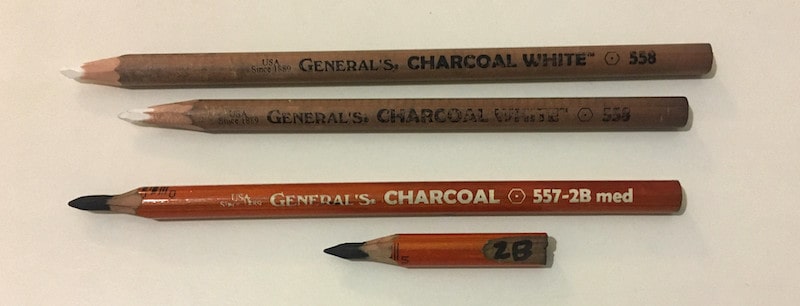
Here's why I think they're the best:
- They have a beautiful sooty texture.
- They have strong charcoal leads that rarely break.
- They make minimal mess because they're in pencil form.
- They come in white which is perfect for highlights on toned paper.
- And there are many grades to choose from.
It works out cheaper to buy these in the following set:
- 3 × charcoal pencils (6B, 4B, 2B)
- 1 × white charcoal pencil
- 1 × kneadable eraser (Bonus!)
I highly recommend you try these out! (Amazon link)
See more of my recommended life drawing mediums.

Follow me on @mattjamestaylor
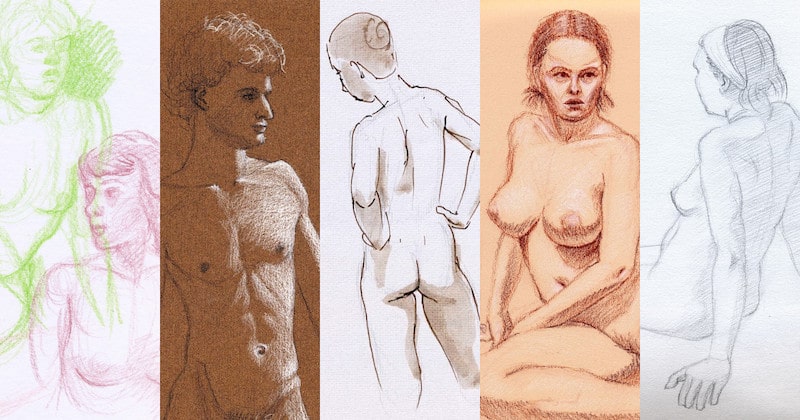
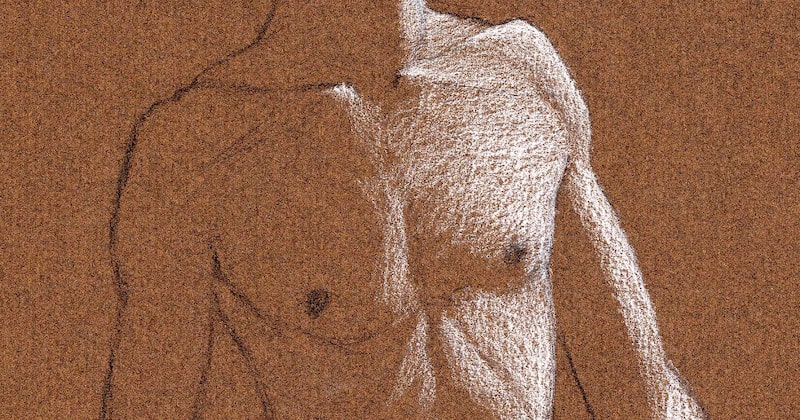
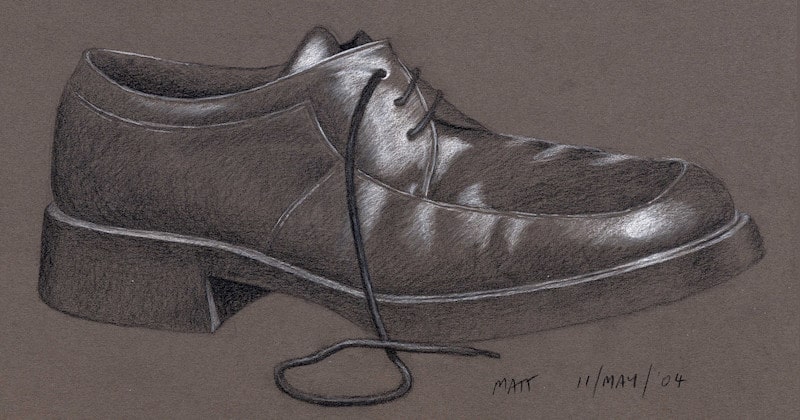

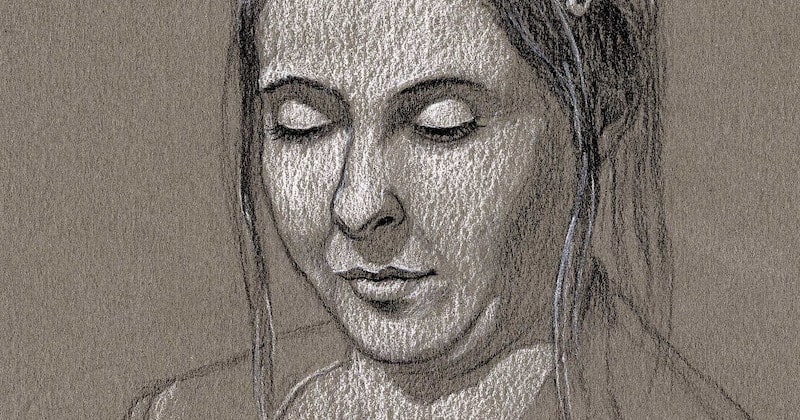
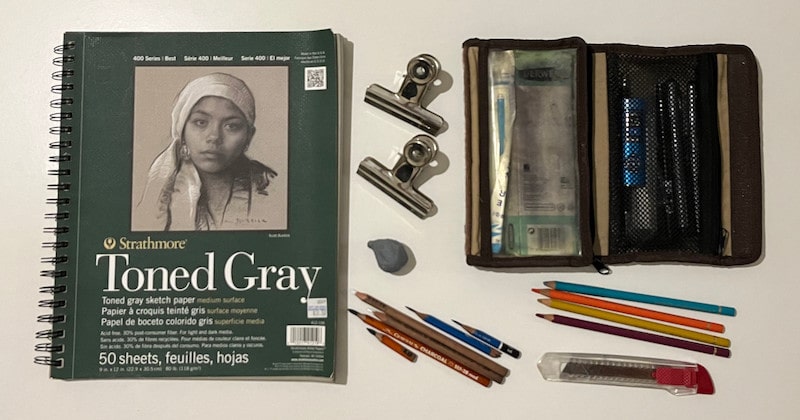
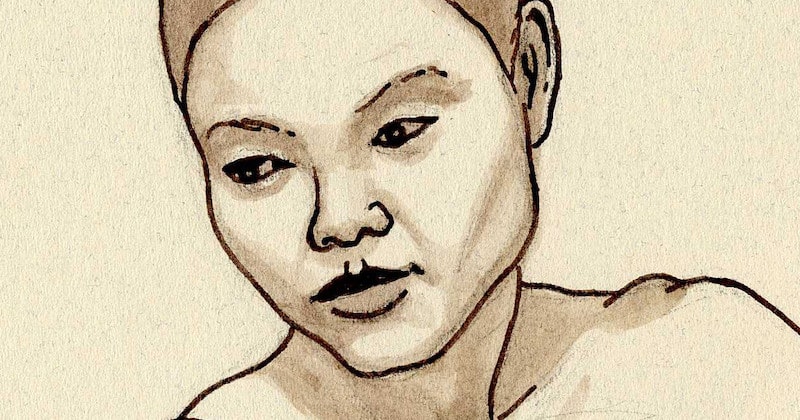
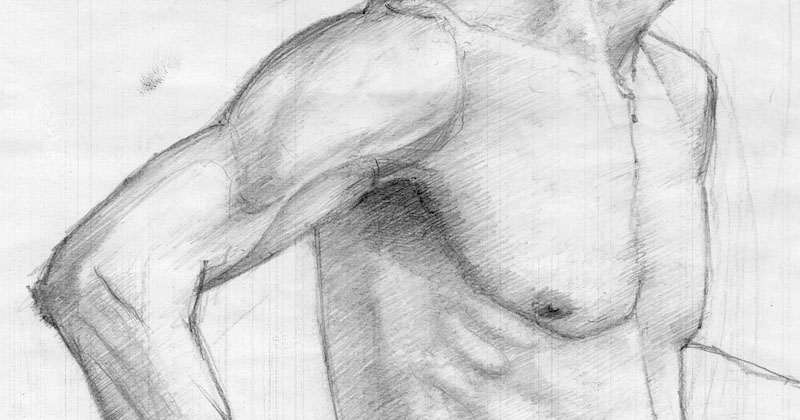
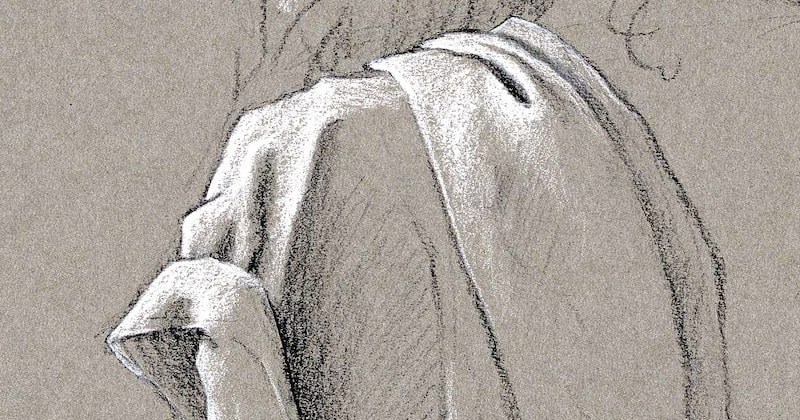

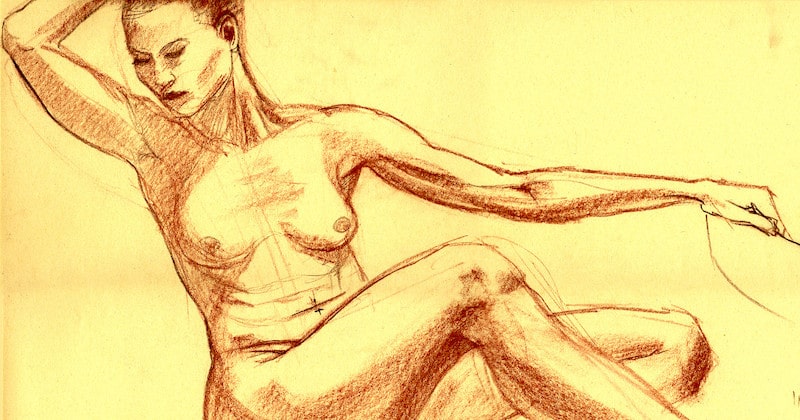
 Web design
Web design
 Architecture
Architecture
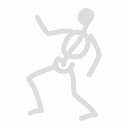 Life drawing
Life drawing
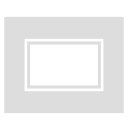 Art gallery
Art gallery
 Synesthesia
Synesthesia
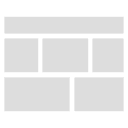 Comics
Comics