Printable MacBook Air! (4 Easy Steps)
16 Jan 2008 — Updated 13 Mar 2023
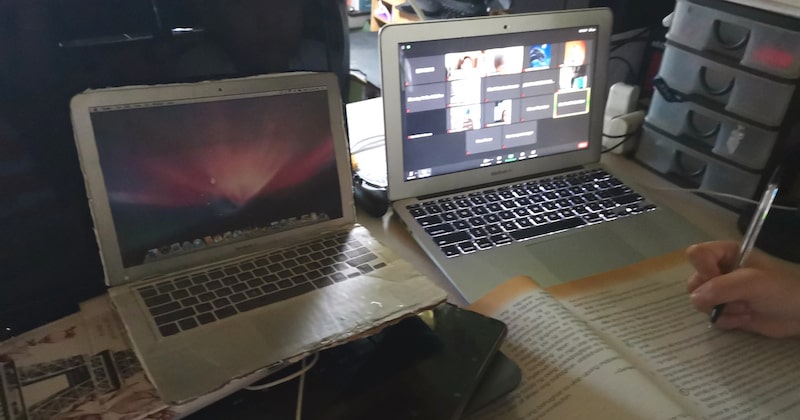
Table of contents
Can't afford a new MacBook Air? Well here's the next best thing — a printable version!
Instructions
Only 4 easy steps to get your MacBook Air:
- Download the PDF file that contains the front and back images
- Print on a color printer (on separate sheets or double sided)
- Cut out the shape (Stick multiple pages together back-to-back if not double-sided)
- Fold at the hinge
You're done! Sit back and admire the form factor...
Download the PDF File
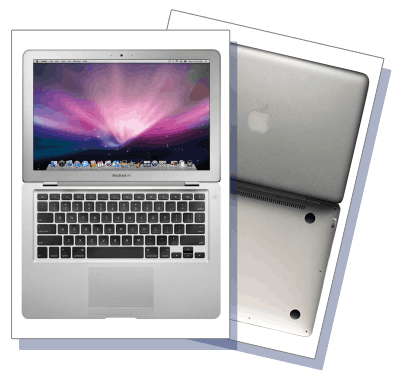
macbook-air-printable.pdf (143.6 KB)
This handy two-page PDF file contains both the front and back images as separate pages.
Print the pages individually or use the double-sided feature on your printer if you have it.
The Raw Images
Here are the raw front and back images of the Macbook Air if you need access to them directly:
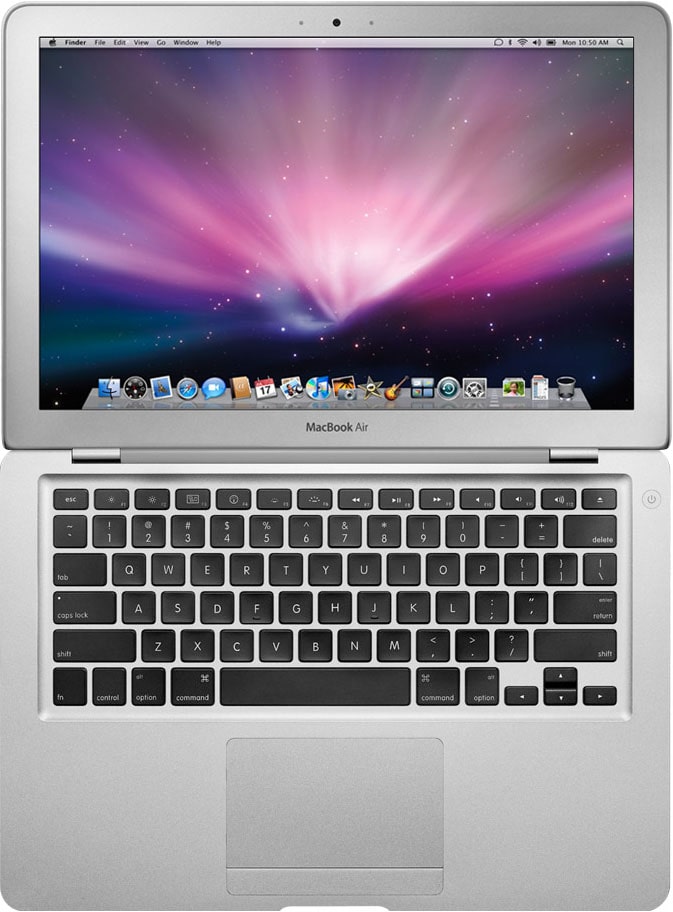

Photos Of The Model
Full size:
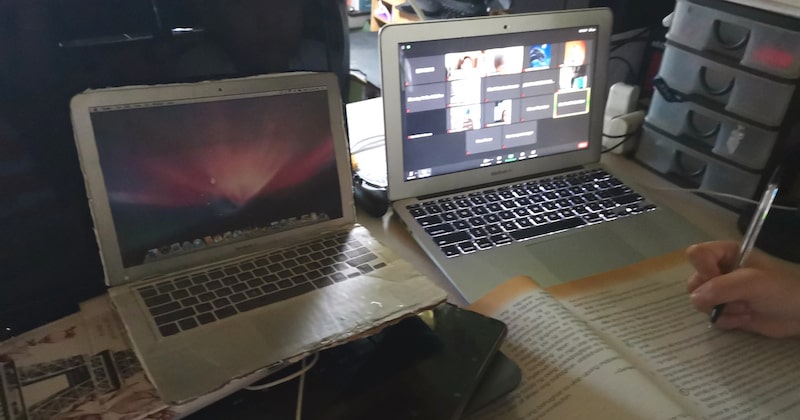
Here's a full-size version printed on A3 paper by Lucky Magpantay and Mark Lloyde Magpantay from the Philippines. Impressive!
Half size:

Miniature size:

Send Me Your Version
Have you made one? Send me photos of your creation and I'll add them to this page.

“I've been creating art all my life and running this website since 1997! During this time I've found many amazing tools and services that I cannot live without.”
— Matthew James Taylor
I highly Recommend:

Canva — Best Graphic Design Software
Create professional graphics and social media imagery with an intuitive online interface.

Squarespace — Best Website Hosting For Non-Developers
Easy-to-edit website templates, no coding needed. Full commerce and marketing features to run your business online.
See more of my recommended design tools.
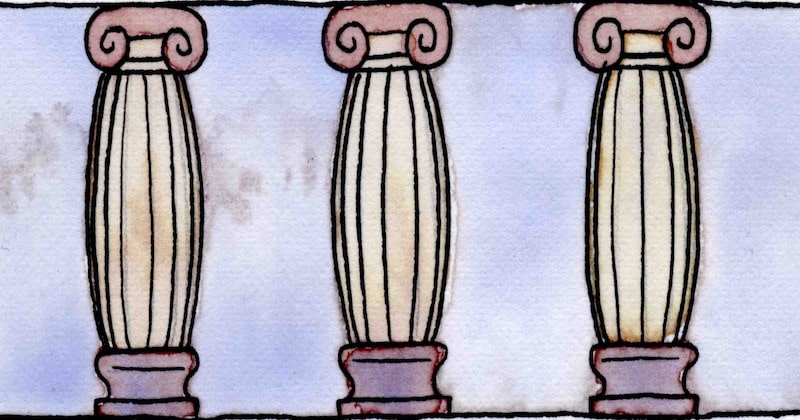

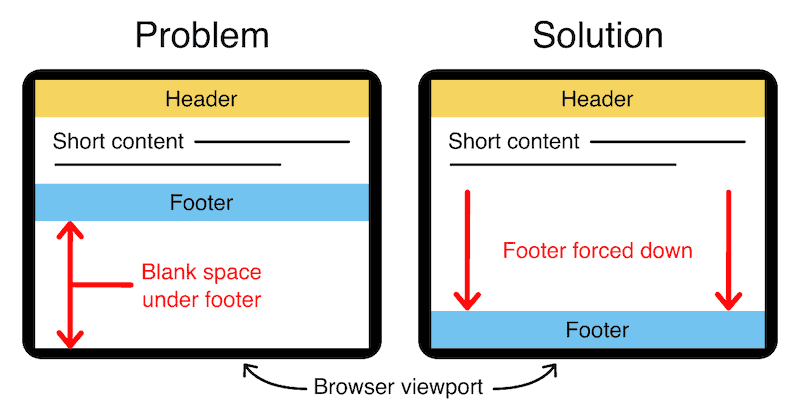
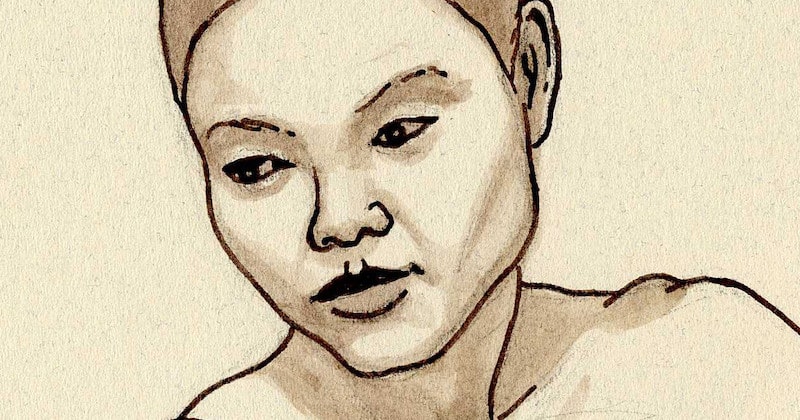
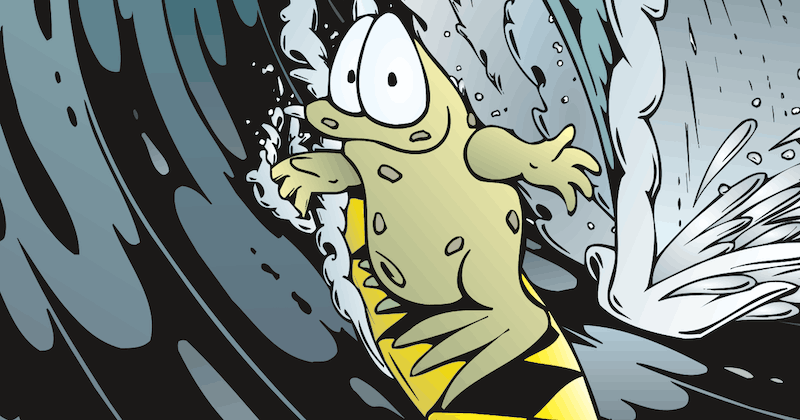


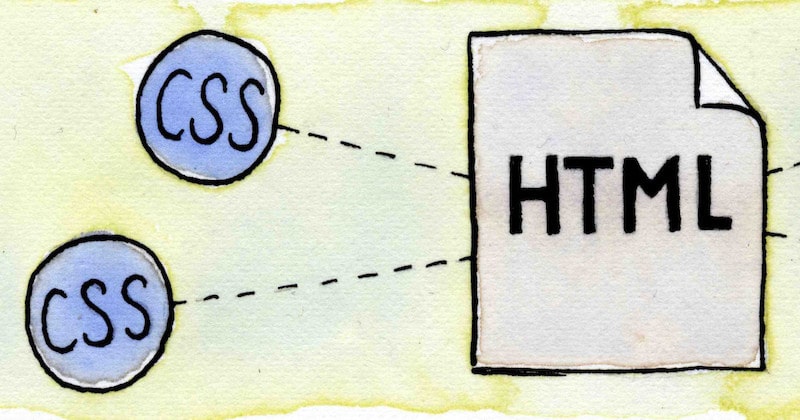
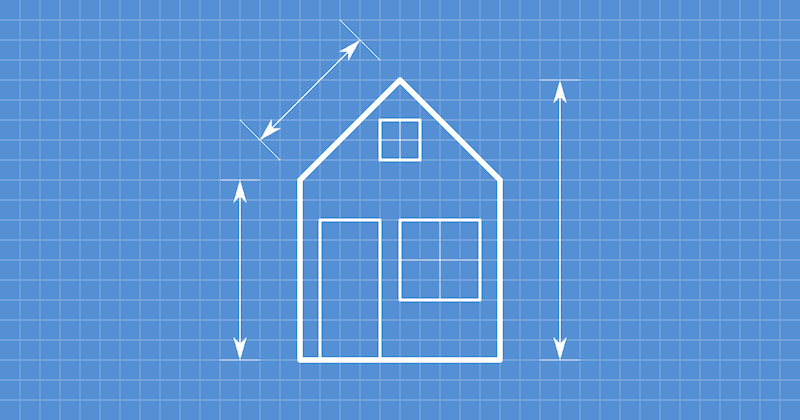

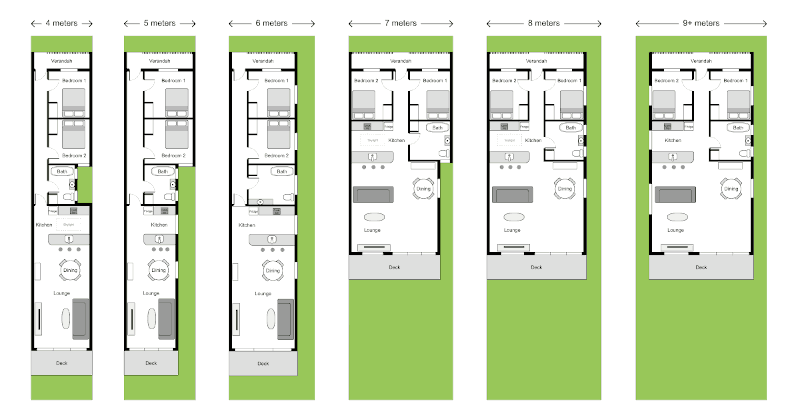
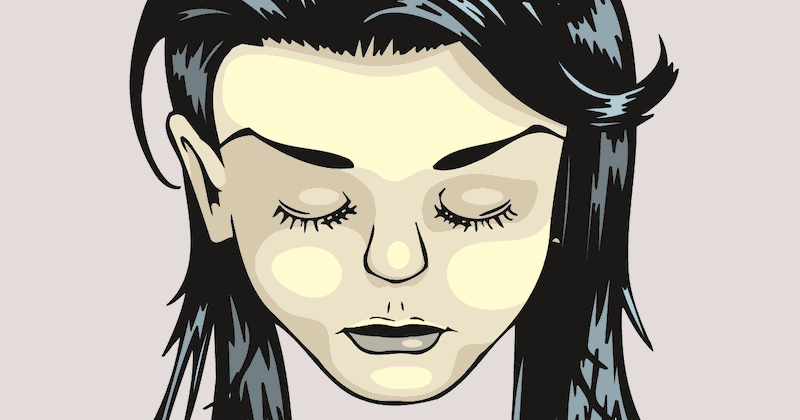
 Web design
Web design
 Architecture
Architecture
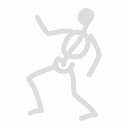 Life drawing
Life drawing
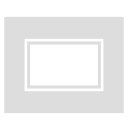 Art gallery
Art gallery
 Synesthesia
Synesthesia
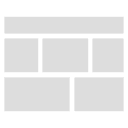 Comics
Comics